
Louis and Bebe Barron in their Greenwich Village NYC recording studio, 1956 (photo: Walter Daran)
How to record long-distance audio interviews in a time of social distance and studio shutdowns.
Prepared for the podcasters at Teaching Tolerance (Southern Poverty Law Center)
In times like these, entering a professional recording studio isn’t smart or, often, possible. Rather than stop our recording schedules, let’s adapt. Let’s find options for recording guests remotely – to get us through current and future emergencies.
The solution must be easy to use and hard to mess up, for hosts and for guests. Audio won’t be studio quality but it must be good. (Each part of the production process — edit, EQ, mix, encode — loses a little more audio fidelity. So the better the quality of the original recording the better the audio left in the end product.)
My best cost/sound recommendations:
For host tracks, set up a simple home studio for each host.
For guest interviews, use a remote-recording service audio service.
Details follow (loaded with Transom and other links). Please comment and correct…
Simple Home Studio
Yes: For host.
No: For guests (but maybe mic).
Hosts: A simple set-up makes sense for the host, with an external USB mic (and pop filter), good headphones, basic but foolproof recording software, and portable/storable acoustic baffles.
Guests: It’s prohibitively complicated and error-prone to walk guests through all the software-install, record, and upload procedures. But it is feasible to mail guests a USB mic (or headset), with a prepaid return label. [Update coming: this is impractical in viral times. (Thx, Shea)] (If no external mic, ask if they have the wired Apple headphones: Its lavalier mic is better than using a computer’s, mainly due to mouth proximity.)
Video Conferencing Services
No: Except when unavoidable.
We moderns are all video-chat savvy. And video-conferencing services record (instructions for: Skype, Google Hangouts, GoToMeeting, Zoom). But their audio recordings are all low fidelity.
Zoom seems best for sound:
- Records at 32kHz sample rate (AAC, mono, ~52 kbps bitrate). The others have a much lower 16KHz sample rate (AAC, mono, 64 kbps), so less frequency range and more chance of distortion and audio artifacts (weird noises).
- Can make separate audiofiles for each user. The others mix all the voices into one file.
- Gives you an audio and video file. Most others are video-only, so you need to strip the audio out.
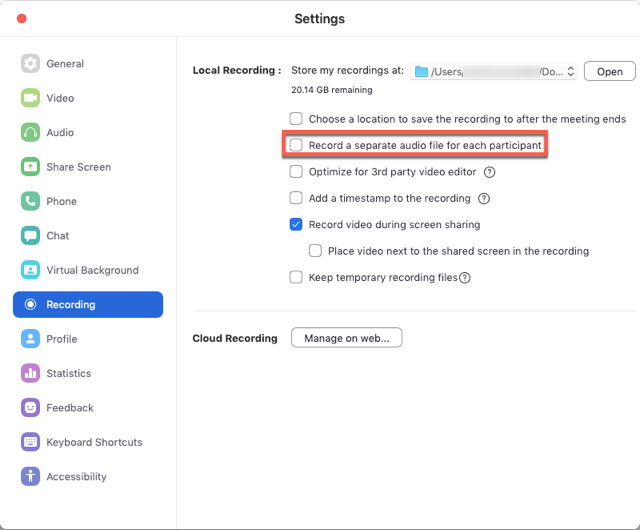
While down this rabbit hole I discovered:
150 milliseconds [is] the maximum latency before conversations feel unnatural. Zoom works really hard to stay under 150 milliseconds, Chief Product Officer Oded Gal said. Or maybe this: Rather than optimize the connection for all devices — which means optimizing for the worst, slowest one — Zoom tends to each individually.
—Protocol
And I know people have, use, and like Skype, but: Skype requires extensive credits during the podcast (beginning, end, and every 15 minutes). While there are ways to improve the fidelity of Skype’s audio recordings, like Call Recorder (Mac) and Evaer (Win), those third-party apps still don’t match the ease, features, and quality of…
Remote Interview Audio Recorders
Yes: Whenever possible.
A recent crop of made-for-podcasters, remote-audio services record hosts and guests in different places. Two of the best are Zencastr and SquadCast (which I’m leaning toward). Both have inexpensive monthly subscriptions. Both work like this:
Starting the recording:
- The host logs into the recording service and starts the session.
- The guest goes to to a custom URL (sent by the host).
- The interview and recording take place via the browser (i.e., no software installs needed).
During the recording:
- Local recording: Full-fidelity uncompressed audio records onto host and guest computers (WAV, 44.1kHz, 16 bit).
- Progressive upload: Hi-fi MP3s uploads to the cloud (so nothing lost if connection breaks).
- Auto-backup: As the host/guest cloud MP3s upload, those files are simultaneously copied.
- Auto-upload (local file): As soon as the host stops the recording, the WAVs (recorded locally onto host/guest computers) upload to the cloud.
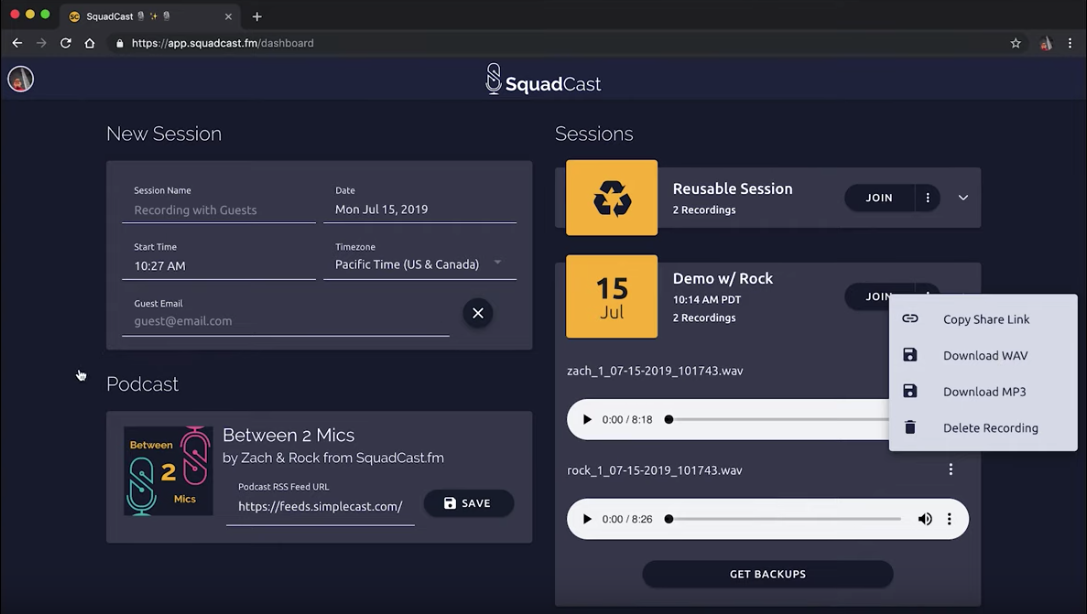
Just like video-conferencing, the conversation happens over the internet (VoIP), which is bandwidth limited so loses audio fidelity. The recording, however, doesn’t use internet audio: It captures each participant’s computer input (the mic plugged- or built-in) then writes the recording directly onto their harddrives — no audio lost.
The browser controls it all, using WebRTC, which I won’t explain because Adam Ragusea of Current already did a stellar job: “How three services for recording remote audio interviews stack up: ipDTL, Zencastr and Ringr”. (I’ll just mention it works on Chrome, Firefox, and Edge, but not yet Safari.)
We’ll be testing the following two remote-interview recording services (and updating this post) soon. Both are well-liked by reviewers and work similarly, with a few differences:
SquadCast
SquadCast‘s advantage is their option to open a video screen (not recorded). Seeing each other speak improves the rhythm of a conversation.
They have a nonprofit discount, a free trial, but no free plan for subscriptions. Recordings upload to their cloud service. (They don’t specify where: Amazon, Azure, their mom’s basement?)
Their support docs have plenty of videos but lack screenshots: a faster way to convey computer info. But their FAQ, How to Be a Guest page, and how-to intro video are good.
Zencastr
Zencastr deserves cred for their COVID response, removing recording-hour limits on their free Hobbyist plan. Recordings upload to the user’s own Dropbox account.
They have no video screen option. (I’m a big fan of f2f interviewee interaction.) Of course, neither do tape syncs or two-way studio interviews.
Their support site is screenshot-less but has a slew of how-to videos and explainers.
Smartphone Syncs
No: Except when unavoidable.
Finally, lots of folk have posted lots of ways to record iPhone interviews (like Transom, StoryCorps, and Hearing Voices / Marketplace). But remote recording means transforming all our guests into capable recordists: color me skeptical.
Top image: Louis and Bebe Barron, electronic music pioneers, inventors, and composers of the Forbidden Planet film soundtrack (photo: Walter Daran).
Thank you so much for this round-up, it’s great. I have two questions:
1) What if you ran Zencastr to record an interview while also running a Skype video call with mics muted to get the face to face element? Is there any reason this wouldn’t work (if both parties have high bandwidth internet access)?
2) Are there privacy issues to be concerned about with Zencastr or Squadcast? My (limited) understanding is that Skype and Zoom both use encryption (a good thing, I guess?). Zencastr uploads to your dropbox or googledrive so I suppose that the privacy issues depend on the policies of those storage spaces. Squadcast doesn’t specify, as you say.
Any advice on this would be great. Thank you again.
Martha, thanks for your input.
1) Opening a mic-muted Zoom sesh for video while recording audio I na Zencastr sesh may work if, as you say, all users have lotsa bandwidth. Potential problems: a) Allowing the computer’s mic to go to Zen. while camera goes to Zoom. Zoom’s gonna want both; might work tho. b) It’s not only gonna take a lot of bandwidth but also lotsa computer resources, in both the operating system and the browser app, the latter especially may not be able to handle it in RAM-limited computers.
(2. Privacy in next comment).
(Continuing reply to) Martha,
I hadn’t even thought about privacy. So glad you brought it up. Will do research and report back here. So far I’ve found:
“By default, Zoom encrypts in-meeting and in-webinar presentation content at the application layer.” Users that join sesh via telephone are not default encrypted:
https://support.zoom.us/hc/en-us/articles/201362723-Encryption-for-Meetings
“All Skype-to-Skype voice, video, file transfers and instant messages are encrypted.”
https://support.skype.com/en/faq/FA31/Does-Skype-use-encryption
As to online storing for recorded-sesh files, guessing both Zoom and Skype have good security on the accounts and the files, but I’ll try to confirm.
SquadCast talks about account security but I found no mention of encryption for the session or the stored files:
https://www.squadcast.com/gdpr
https://www.squadcast.com/privacy
Zencastr’s support pages shun the word “encrypt” altogether, “We couldn’t find any articles for: encrypt”:
https://support.zencastr.com/en/?q=encrypt
I’ve been saving up questions to ask both Zen and Squad, will add sesh-security to my list. Thanks for bringing it up.
Hi Barrett,
This is super helpful as usual…thank you. Trying out Zencastr on our first interview next week…we will see how it goes. I was thinking of having the guest record himself on the smart phone as well but it may prove too complicated for him.
Going forward I imagine that in some places around the world people will not have access to computers and will need to just use a phone…I think I read about another interface that can do this over IOS?
Hope all is well out West.
All my best,
Jessie
thank you so much!
I have now experimented a bit with Zencastr, and I’ve been on a webinar with them. They say you can run it with Skype, and if you do, you should mute Zencastr’s own VoIP to use Skype’s (not sure why, but that’s what they recommend). I’ve done that twice and it seems to work well.
Being very nervous about accidentally losing files, I have also wanted to make back-ups. I made one back-up by recording the Skype conversation (resulting in a massive huge mp4 file). I made another for a different interview by doing screen capture in Camtasia’s free trial, and then exporting (saving) only the audio track. This worked well, although since I was talking on Skype and recording on Zencastr, the audio I captured with Camtasia was the Skype sound, not the Z. sound, so quality was much worse.
Complicated!
On the data / privacy question, those of us interviewing for university-funded projects, have to follow very strict privacy / data storage guidelines.
My university (in Australia) has arrangements with both Zoom and Teams to ensure all recordings are stored on local (Australian) servers.
I’m wondering if you’ve tried out browser-based recorder Cleanfeed.net at all?
It looks good to me. Very good audio quality, end-end encryption, recordings saved only to interviewer’s hard drive (not to their servers or the cloud)
Leave a comment: